This past Cyber Monday was one of the biggest shopping days in history. US shoppers racked up a total of $9.4 billion in online sales.* With the holiday shopping season fast approaching, it’s time to start thinking of ways to promote your online stores. Organic efforts can only get you so far, especially if you are a smaller e-commerce business competing with big-box giants. This is where the importance of paid advertising comes into play. One of our favorite ways to promote products online is through Google Shopping Ads.
Google Shopping Ads make it especially easy for online shoppers that are looking for a specific product but aren’t sure what brand to go with.
While it can be an intimidating avenue to head down, it is well worth the investment and time you put into it. Now, let’s look a little more in-depth into how you can use Google Shopping ads to help increase your online sales.
What are Google Shopping Ads?
Google Shopping Ads are specifically for advertising the products on your e-commerce site. They appear at the top of a SERP (search engine results page) when a user performs a search query for a product.
Google Shopping Ads include an image of the product, the name of the product, the price, and a link to the online store selling the product.
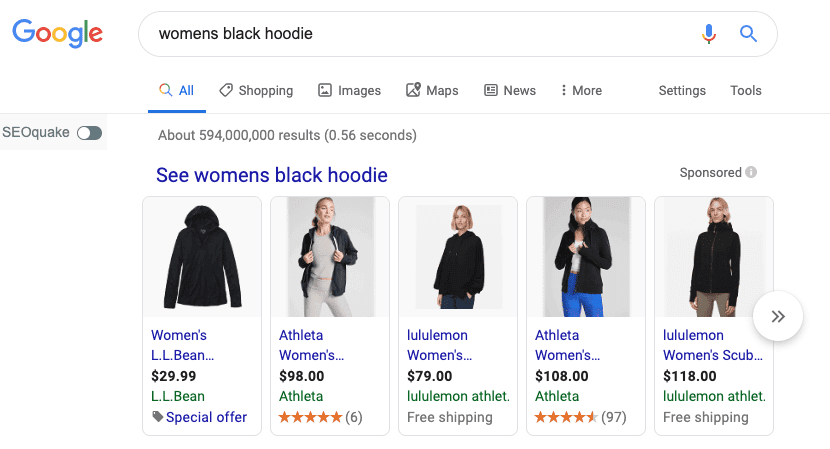 Google Shopping Ads don’t allow you to choose specific keywords, instead they work by taking into account your product types and using Google’s own keyword data, which means you’re advertising based on the product type.
Google Shopping Ads don’t allow you to choose specific keywords, instead they work by taking into account your product types and using Google’s own keyword data, which means you’re advertising based on the product type.
The Benefits
Google Shopping Ads have proven to be incredibly effective over the years due in part to the amount of exposure and potential traffic that you can drive to your e-commerce site.
It’s estimated that Google Shopping Ads drive over 75 percent of all retail search ad spend and that they generate over 85 percent of all clicks on Adwords or Google Shopping Campaign Ads.
- More qualified leads: When a shopper searches on Google “black hoodie” they know exactly what they are looking for. Just from looking at the product picture, they can quickly realize if it is the style and price range they are looking for. This means that by the time the shopper clicks on the ad, they are already further down the purchasing funnel than a shopper who was served a display or search ad.
- More than one of your ads can show on the same page: Using the example from above, if you are an online clothing store that has multiple black hoodies, Google Shopping allows you to show up multiple times in the SERPS.
- Proven to have higher conversion rates than text ads: Product Ads are proven to have 30% higher conversion rates and 17% higher revenue-per-click on desktops.
How to Set Up Google Shopping Ads
Taking advantage of Google Shopping Ads isn’t difficult. Just follow these simple steps:
1. Set up a Google Merchant Center account
The Merchant Center is extremely easy to navigate. This is where your business information and product feed lives.
2. Set up your product feed
Once your account is set up, you’ll be able to create a product shopping feed.
You can either upload your own spreadsheet or use the template provided by the Merchant Center. If you are unsure what information you need to include, check out Google’s product data specification.
If you’re using a supported eCommerce platform like Shopify, the products will automatically sync to the Merchant Center. This is super convenient if you regularly update your site with new products.
3. Optimize your product list
Once your product feed has been approved by the Merchant Center, you need to optimize your product list. This should be done both on your site and in the Merchant Center.
Set up attributes like age group, color, gender, product type, size, and title. This will help Google to know when to serve your ads.
4. Link your Merchant Center to your Google Ads account
If you don’t have a Google Ads account, you will need to set one up. If you already have one, you’ll need to link it to your Merchant Center account.
5. Create a Google Shopping campaign
Once linked, it’s time to create a Shopping Ad campaign. You can choose between a Smart Shopping campaign or a Shopping Campaign.
Google Shopping Ads give users total control over their campaign. You can target specific locations, schedules, or devices, as well as choose which networks you want your ads to appear on. You can also set up negative keywords.
In contrast, Google Smart Shopping Ads give you less control over your ads, using machine learning to optimize your campaign and maximize its reach and conversion rate. You select the country and decide on a budget with an option to choose the bidding target and Google takes care of the rest.
6. Build your ad groups
Now that your campaign is all set up, it is time to build your ad groups. You can create one big ad group for all your products or create separate ad groups for different categories.
There you have it! Your ads are ready to go live and you can sit back and watch the sales flood in.
A Few Tips For Using Google Shopping Ads
The following are a few basic tips for getting the most out of Google Shopping Ads:
- Upload your entire inventory: The more products you have to offer, the more chances you’ll have for your ads to be displayed in front of potential customers.
- Optimize your shopping feed: Optimize your feed for Google’s algorithm to improve your chances of having an ad displayed by optimizing your product titles and descriptions using keywords, high-quality images, product extensions, and by organizing your product feed according to the specifications outlined by Google.
- Set up conversion tracking tags on your site: Make sure you are tracking transaction-specific conversion values, this is essential to getting your ads up and running.
- Add the global site tag and dynamic remarketing event snippet to your site: This will show dynamic ads to people who have visited your site before. If a shopper leaves your site with their cart full, they will be served ads showing the same products from their abandoned cart.
Google Shopping Ads TL;DR
If you’re running an online store, you’ll want to advertise your products where shoppers are spending their time. Many people prefer shopping on online marketplaces like Amazon or Google because they can search for what they want, and see different brands and types all in one spot. If you aren’t already advertising on Google Shopping, you’re missing out on a great way to boost your website’s traffic and sales.
-FINAL(01-00)-White&Blue-01.svg)





