This week we are celebrating Austin Design Week, so we thought there would be no better time to shine the spotlight on our amazing design experts! Both of our designers have completely different and unique design styles and processes, which is what makes them both such valuable assets to our team. We asked them to share some of their favorite photo editing tips and tricks they use to make their images stand out.
Holly’s Photo Editing Tips:
Duotone:
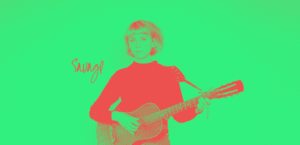
Duotone/tritone is a super simple way to spice up your images. It’s basically transforming your photo to have the tone of only 2 colors – hence the name.
Duotoning can help you create image assets that are more cohesive to your brand and the other elements you may have.
Duotoning is great because it can really make an image stand out from the rest, depending on the color you choose. I know my eyes are always drawn to the brighter duotone creations.
You can play around with duotone at this cool site: https://duotone.shapefactory.co/
Collaging:


One photo editing tip that I love to use to spice up my images is collaging. I’ll combine elements from a photograph along with other elements to create a collage style piece.
For example, if I have a photograph of a person, I’ll use their real head/arms/legs, but for the clothing, I’ll hand draw a shirt or add an illustrative pattern to the shirt. I can even use parts from another photograph and piece it in to make a completely new composition that still looks like it’s one cohesive piece.
Addition of Illustrations:
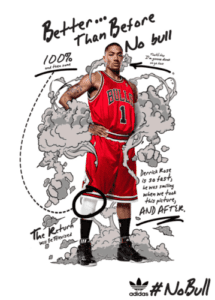
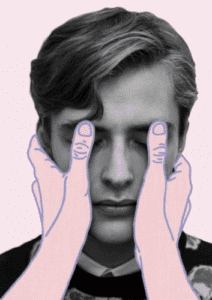
Adding illustrations in to interact with the photograph is probably one of my favorite ways to make an image asset more visually interesting.
Using illustrations to interact with your imagery opens up an endless set of possibilities to take your image from just an image to a layered unique art piece.
Using illustrations in your image assets is the easiest way to make your piece more dynamic.
One way I like to use illustration in my photo editing is by wrapping it around certain parts of a photo to give it a more 3D effect.
Type:
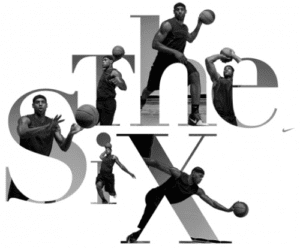

Another photo editing tip I love to play around with is using type as another element to interact with the photograph. This is a great way to really bring together a composition.
Try making pieces of the image come out of the letters or have the letters fade from in front to behind the photograph or vice versa.
Daniel’s Photo Editing Tips:
Typography:

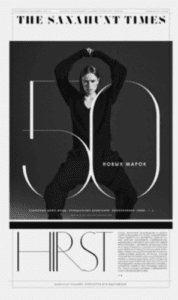
When it comes to creating image assets that stand out, begin with the look and feel you want to portray and whether or not you can ad typography.
One photo editing tip I use to spice up my images is to incorporate typography and masking to play between the image and words. This creates visual interest and helps give a bit more context to whatever you are trying to portray while moving away from just the boring stock image look and feel.
Don’t be afraid:
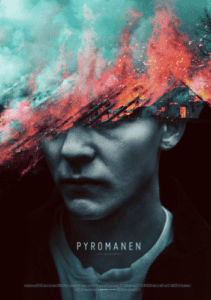 .
. 
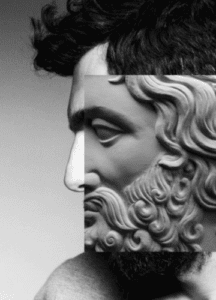
When it comes down to it, creating engaging imagery is about presenting something different, expressive, and unique.
We live in a visual world, so if you want your images to make someone stop and pay attention then it is important to not only offer something valuable but be different enough to stand out!
So break the norms. Break the rules. Get creative and don’t be a square. Fade parts of the image out, overlay text, change the colors to be non-traditional, create an interesting crop, make it different.
Just make sure you don’t lose sight of what you are trying to convey. Don’t convey the message the same as every other competitor in the industry, be creative, be better.
Micro Animation
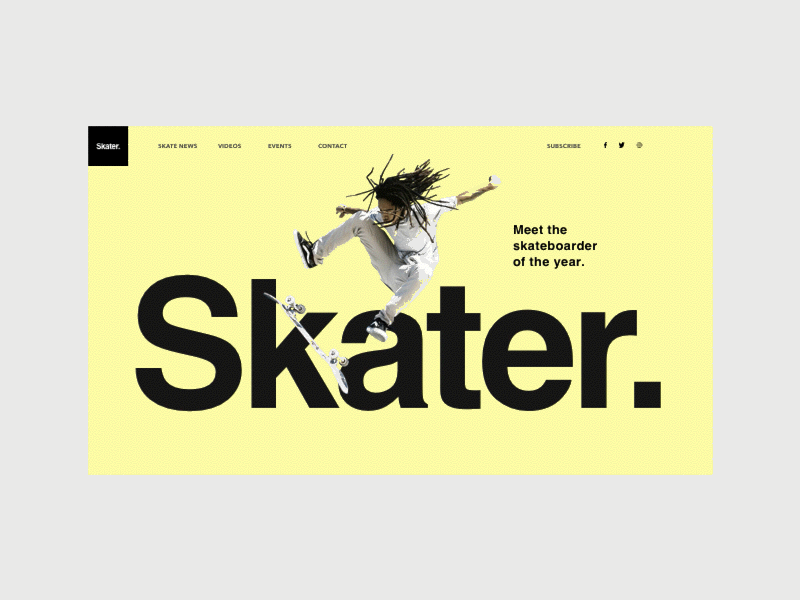
Another photo editing trick that I love is to add some sort of micro animation. Assets with micro animation are far more engaging than static ones. Movement catches the eye, especially when you aren’t expecting it.
If you have the ability to make something more even if just a little, give it a shot. It might just make your asset that much better.
Photo Editing Tips TL;DR
Typography, color, confidence, and a little know how are some things that can really make your images…pop (<– sorry, not sorry)!
Still need help spicing up your image assets? Reach out to our experts.
-FINAL(01-00)-White&Blue-01.svg)





