As far as B2B marketing goes, there are few social media platforms that are as effective as LinkedIn for lead generation. In fact, of all the leads generated through social channels out there, LinkedIn is responsible for generating 80%. Of course, in order to generate new leads via LinkedIn, you have to know how to use it. There’s a lot more than just setting up your business page and searching through shared connections.
Three Essential Tips to Increase Your LinkedIn Lead Generation
1. Use Your LinkedIn Company Page
Your company page should be more than just a company page. Most companies use their company page on LinkedIn to provide some basic information about their business–like an introduction to who they are. However, if set up properly, your LinkedIn company page can act as a lead generation tool that funnels leads to your website. The following are a few tips for achieving this:
- Use an attention-grabbing image – Your cover photo is like a social media billboard. It’s your way to show who you are as a business in one image so make sure you get it right! Upload an image that grabs the attention of your leads, something that both introduces the name of your company and its main service so that leads can figure out exactly what you have to offer from just a quick glance.
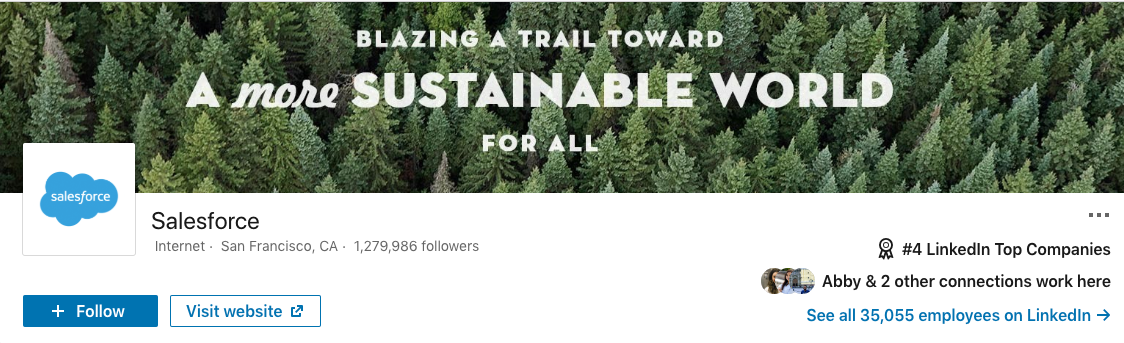
- Pitch your business using the company description – A lot of companies assume the company description is just a throwaway feature. They’ll write a paragraph about their company history and call it a day. However, you should use this space to sell yourself to potential customers. Do note that only the first two sentences will be displayed, which means you’ll want to make them count so that the lead will click to read the rest. Be sure to include content rich with keywords that are relevant to your business so more people can find you.
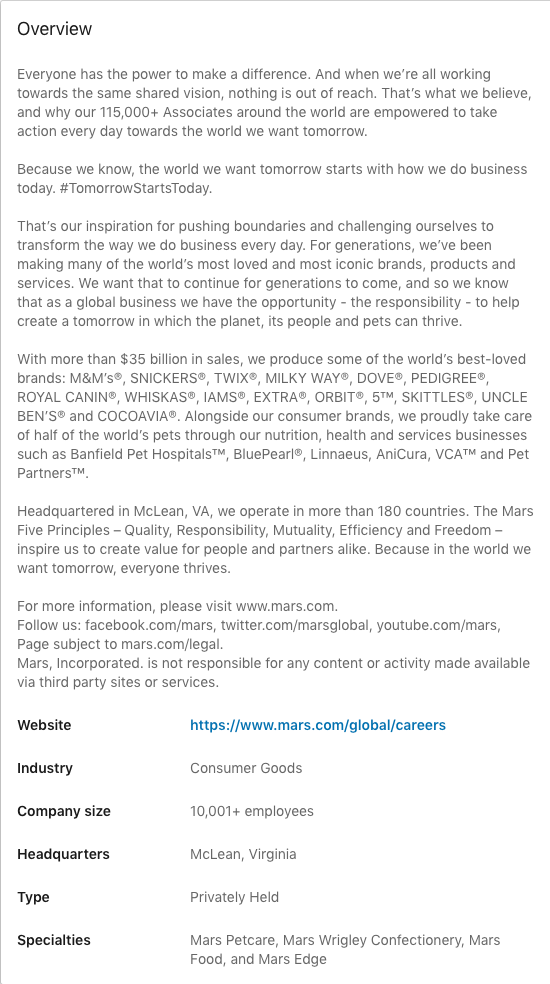
- Regular post updates – The company page has a Recent Updates section. If you regularly post updates to LinkedIn, whether it be infographics, company news, or blog updates (we’ve previously discussed some great ways to post to LinkedIn), they will show up here, allowing potential leads to gather more information about your company if they haven’t made their way to your website yet.
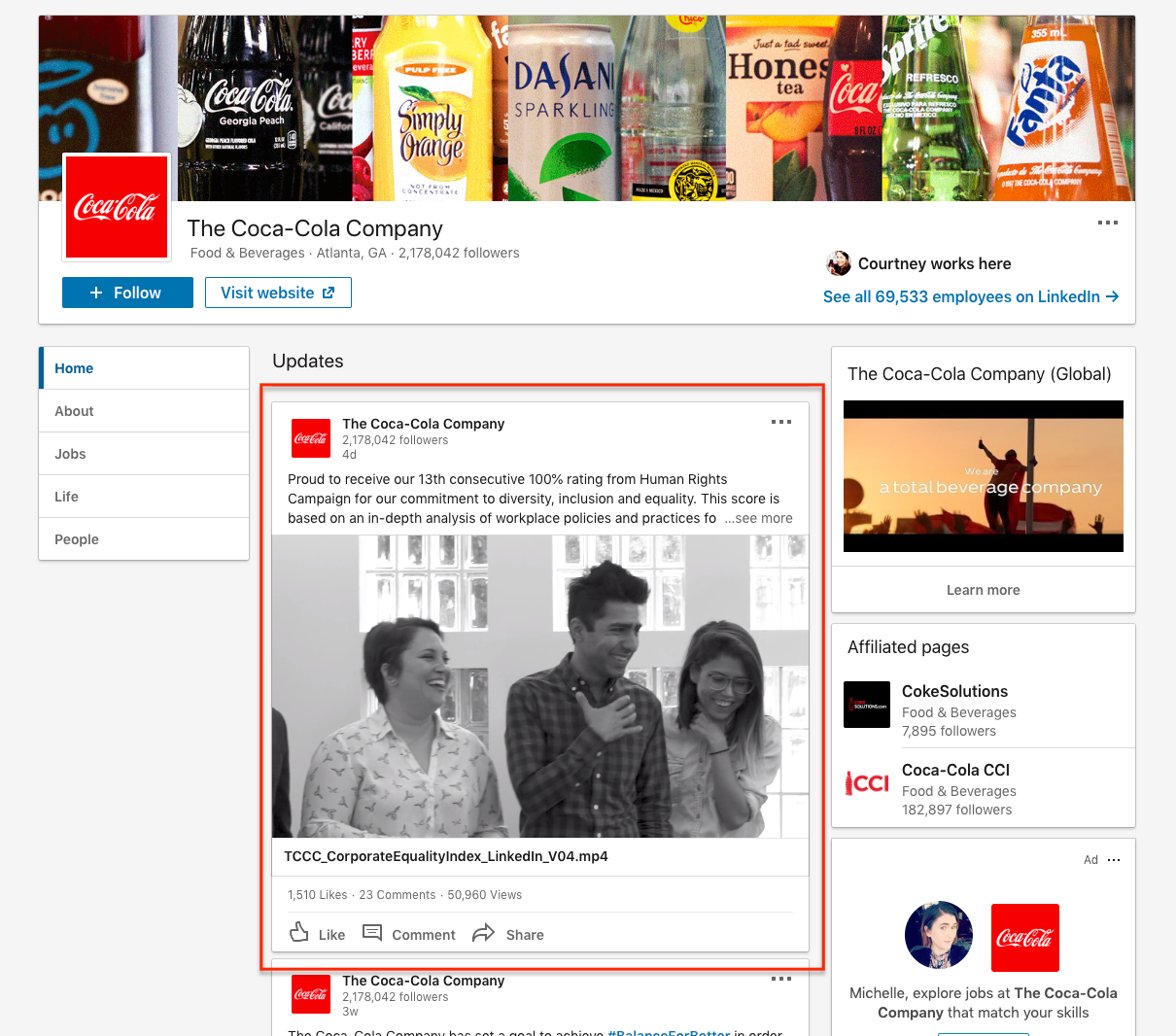
2. Use The Search Feature
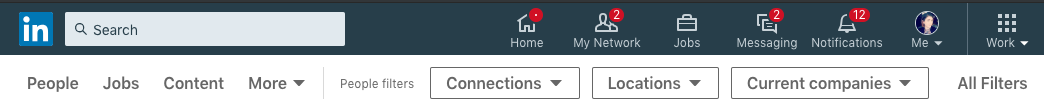
LinkedIn has one of the most comprehensive search functions of any social media platform. If you know how to use their search function properly, you’ll have no trouble finding leads. Their Advanced People Search allows you to filter search results by a variety of options, including industry, location, school, current company, and past company to get more accurate results. If you have LinkedIn Premium, then you can also search by years of experience, seniority level, company size, and more. Their in-depth search function makes it much easier to find higher quality leads. Filtering toward your target audience turns lead generation with LinkedIn into an exact science.
Additionally, you can save your searches so you don’t have to try to remember the details of a highly targeted search that resulted in a list of strong leads. Not only will this allow you to perform the exact same search again at any time as long as it’s saved, but you can also choose to let LinkedIn automatically run your saved searches on a regular basis and then send you an email notification letting you know if there are new results.
LinkedIn also allows you to search by groups. Groups are a fantastic source of leads. If you find the right groups, you can join and engage with numerous members who may be qualified leads. You can search for groups that are relevant to your industry, that is highly active, or even by size. When you find a group that looks relevant, you can engage with its members and begin developing relationships. This can help generate interest in your company, causing some members to check out your company page (which will hopefully help convert some of these leads).
3. Build an Affiliate Page
Affiliate pages are specifically for promoting extensions of your company. Meaning, you can use them to segment your inbound LinkedIn lead generation. Not all of your potential B2B leads are going to be looking for the same solution for the same problem, after all.
Essentially, showcase pages let you personalize content so that you can target specific groups of leads. For example, Salesforce’s LinkedIn presence utilizes over 40 affiliate pages:
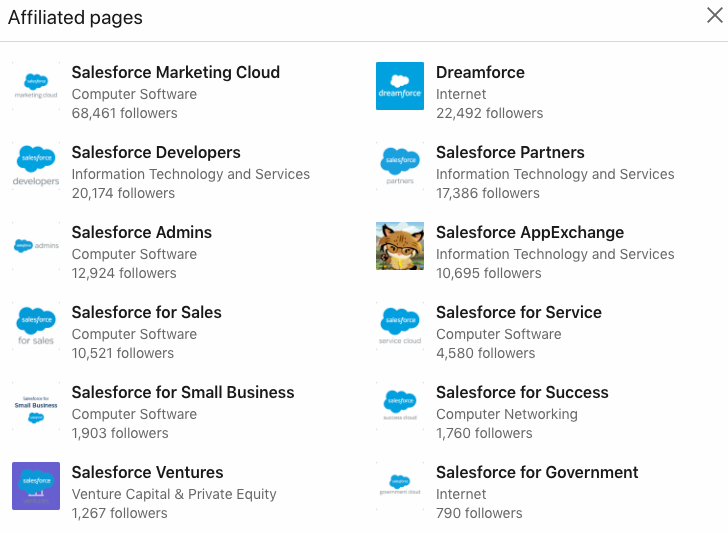
Affiliate pages are a great way to showcase specific services or products your company has to offer.
LinkedIn Lead Generation Is Essential
If you’re a B2B company, then generating new leads through LinkedIn effectively is essential to your success and can give you a leg up on your competitors. You just need to know how to use LinkedIn to your advantage. By optimizing your company’s page, utilizing their enhanced search functionality, and to begin using LinkedIn to generate new B2B leads today.
Need help getting the most out of your LinkedIn page? Contact us to learn more about our social media services.
-FINAL(01-00)-White&Blue-01.svg)





