Automated email campaigns are fantastic. They save you time and money, improve process efficiency, and allow you to focus on optimization. Unfortunately, automation often leads to negligence. Since you’re not required to be working in the campaign process every day, certain things can start to fall off your radar.
That’s why it’s important to plan every phase of an automated email campaign. Here are four best practices that will have your automated email campaigns running without a hitch.
1. Map out your email campaign
Automation without a plan is more of a hindrance to efficiency than it is a benefit. Start by figuring out how many emails you want to send in your campaign, then follow that up by answering questions that will formulate your campaign development, such as:
- What is the purpose of the campaign and what action do I want my audience to take?
- What message will each email in the campaign promote?
- What is the frequency of my campaign emails?
- What targeted content will my campaign include?
No doubt you’ll come up with many more questions along the way. That’s good. The more questions you can answer before sending your campaign, the better chance it will have to succeed.
Once you’ve compiled your answers, it’s time to map out your entire campaign. Create a flowchart that details the function of each email, where each email enters the process, and when each one will be sent relative to the prior email. It doesn’t have to be pretty (the screenshot below certainly isn’t)—it just has to provide structure and direction for the campaign.
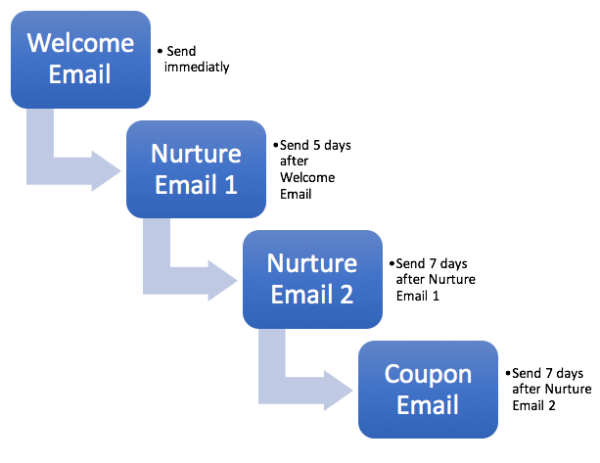
Organization is vital. You can’t expect to be successful without planning every step of your automated campaign from start to finish.
2. Automation with a human touch
Nobody wants to feel like they’re communicating with a robot. Write emails as if you’re speaking to each lead in the comfort of their own home. Be conversational, friendly and professional. Remember, though, overly-friendly can sometimes translate into “creepy.” Don’t act like you’re best friends with the audience—simply let them know they’re communicating with an actual person they can relate with.
Rules of automated email communication:
- Write like you’re face-to-face with your ideal customer
- Use the personalization functions available in your email software to address leads by name without being “too” familiar
- Include the option to contact your company if recipients have questions
- Be sincere and transparent
Implementing even one of these rules will help establish a rapport that builds trust between your brand and the lead. Check out this email I received from Simply Measured below. It greets me by name and includes a fun GIF to lighten the impact of delivery. To the untrained eye, it seems personal, friendly and un-pressured.
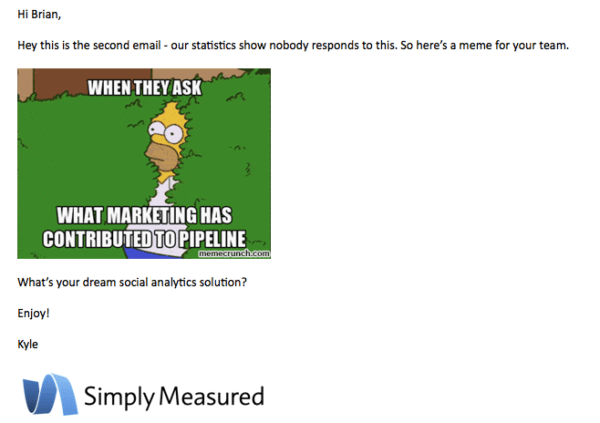
In reality, this same email was probably sent to hundreds (even thousands) of content marketers. However, it works because it feels like a somebody sat down, typed out a personal email and sent it specifically to me.
3. Never run on autopilot
Automated email campaigns aren’t like wind-up toys. You can’t set them up, hit “go,” and abandon them until they’ve run their course. Email campaigns are just like every other aspect of your business. You have to manage them in order to be highly successful.
For example—if you created two different versions of the same email, you’d want to simultaneously A/B test both emails to see which one performs the best. If email A has a clickthrough rate of 14.7 percent and email B’s clickthrough rate is only 4.3 percent, you can shut off email B during the first week of the campaign and send email A to your entire list.
Another reason you don’t want to run automated campaigns without checking in frequently is the possibility of mistakes. Sometimes errors slip through the cracks. Mistakes can wreak havoc on the effectiveness of your campaign and will cause serious damage if you’re not even observing live results.
4. Track analytics carefully
If you’re not tracking analytics, you can’t know how your campaign is performing and you can’t make improvements. Checking your analytics on a daily basis allows you to optimize your emails as they’re being sent.
Use analytics to track these three important metrics in your email campaigns:
- Conversion rate
- Click-through rate
- Bounce rate
The conversion rate is the single most important metric because it tells you when a lead has moved through to the next phase of your sales funnel. Click-through rates can give you an indication of which content your audience engages with the most. Bounce rates offer insight into how accurate your targeting is.
If you follow these four best practices your f will undoubtedly produce excellent results. You just need to focus on planning each step of the campaign, using an engaging communication style, conducting regular campaign maintenance and analyzing the results.
-FINAL(01-00)-White&Blue-01.svg)






