Consider this: According to a HubSpot survey, 50% of people who find a business via local search will visit that business the same day. In addition, 76% of people searching for a service or product “near me” visit the business that they find in that search the same day. Needless to say, local search is incredibly important. One of the most impactful, up-and-coming aspects of local search? Google My Business posts. 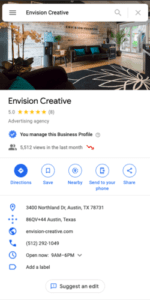
Google My Business profiles are made to get clicks. It’s a Google property, after all, and one of Google’s main goals is to provide the best UX possible for its users. This means providing them with the quickest, most relevant answers to their search queries. From “Pizza near me” to “Best Austin advertising agencies,” your Google My Business page is more than just another platform.
In 2014, Google debuted Google My Business which immediately became any business’s best friend. It’s where you can get the “too long; didn’t read” version of a website with how to contact them, when they are open, where they are located, and their reviews. In 2017, Google released a feature that allows you to add posts to your GMB profile. These posts live just below the general information and above reviews and photos. However, you might be wondering whether if it’s worth the time and effort to create posts for your Google My Business profile.
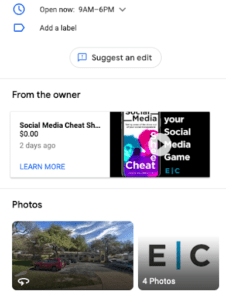
Types of Posts You Can Create
When creating a Google My Business post, you can choose an image or video to accompany it along with up to 300 words. These posts have a voice that is typically more shorter-form and to the point, which differentiates them from your typical social media post which now veers from brief to micro-blog.
But, brevity is a virtue in the world of search, so make sure the posts you make are short and to the point. The following are a few different types of posts that you can create for your Google My Business profile:
- Product/service information
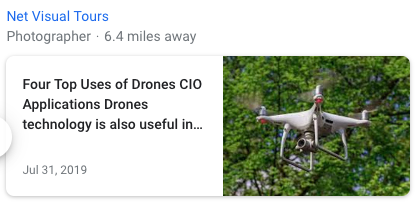
- Learn more CTA

- Sign up to a service
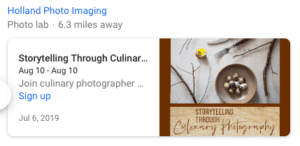
- Schedule an appointment
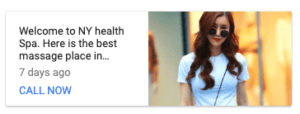
- Provide a specific offer
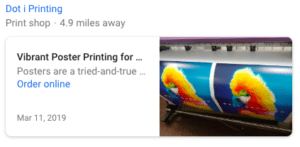
- Advertise an event
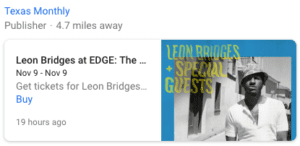
It’s important to note that Google My Business posts expire 7 days from when they went live.
They are also a great way to add authenticity to your GMB profile. There has been a long and storied tug of war between GMB profiles and actual websites. While Google has said it doesn’t want GMB profiles to replace websites, every new GMB update makes visitors looking for quick info less and less reason to click through to your site.
Guess what? That’s OK! Google My Business profile engagement is still a good SEO signal for your site and for a business that has a longer closing cycle, users will still want to consume more content and learn more about what you offer than the brief glimpse GMB will give them. If you’re a B2C service provider, don’t worry. If GMB interactions means more people in your door, it’s all good.
Why use Google My Business Posts?
No one loves Google like Google and Google which means using Google platforms is a good and important part of your overall marketing strategy. Here are some of the benefits of creating posts for your Google My Business listing:
- Ranking higher – We all know that Google favors content created using their tools. The algorithm recognizes and rewards those who utilize their features and sees that they are active and should be shown to a wider audience. Creating high-quality posts for your listing will help your local SEO rankings.
- Attract users – The ability to add images and video helps draw the attention and interest of users. With the rise of video content like Instagram Stories overtaking the traditional feed, as well as YouTube becoming the second most-used global search engine, it’s clear to see that images and video draw the attention of users. We’re all human, after all, and appreciate visual mediums.
- Expanded exposure – You can use your posts to promote relevant information in a place users are already looking.
- Showcase personality – The listing is just the highlights and basic information about your company. Google My Business posts allow you to offer a glimpse into your brand’s personality that helps to engage users more effectively.
- Encourage action – While your listing may only have a link to your website, your posts can use CTAs to drive leads to specific pages or even your social media profiles.
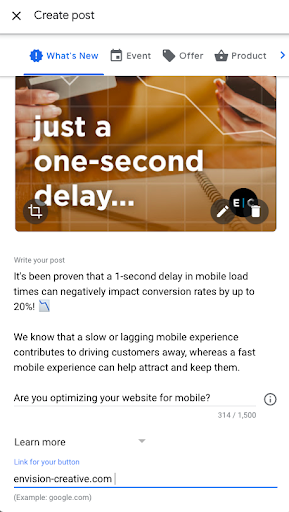
There are some limitations to what you can do. For example, Google My Business guidelines prohibit commercial slang, excessive caps or exclamation marks, the inclusion of more than one theme or offer, or deals with too many exclusions. If you’re familiar with Google Ads, then none of these rules and regs should surprise you.
Tips for Creating Effective Google My Business Posts
Now that you know what kinds of posts you can create and what the advantages are to doing so, you’ll want to know how you can create a Google My Business post. We use Google My Business for Envision so we wanted to share a few tips to help you get the absolute most out of your posts:
- Don’t forget SEO – Make sure that the most important part of your message is delivered at the beginning of your post to ensure that it’s seen. You should also use relevant keywords throughout your content as well.
- Optimize your images – Try to make your image 750×750 and no smaller than 250×250. Your image might be cropped when it’s posted so make sure to center it. Try to avoid adding too much text to your image just in case it’s cut off when viewed on mobile devices.
- Use a conversational tone – You don’t have a lot of space to connect with users so make sure to use a more conversational tone. The idea behind these posts is to speak directly to potential customers, after all.
- Create cohesion – You should be using your GMB posts to encourage specific actions. Make sure that your links lead to specific pages that match your post and meet the expectations of your users. There’s nothing worse than getting routed to a page that has nothing to do with the post.
Google My Business posts are not new, but they are seeing more usage this year from a myriad of different industries. Creating them can help drive leads to specific pages as well as give users a better idea of your brand’s personality and services. All in all, this makes you more relatable without requiring users to dig into your website. If you haven’t already claimed your Google My Business listing, then you should do so right away. Once you have your profile set up, begin creating posts on a regular basis. If you’re already feeling overwhelmed by your Google My Business profile we are here to help.
-FINAL(01-00)-White&Blue-01.svg)





